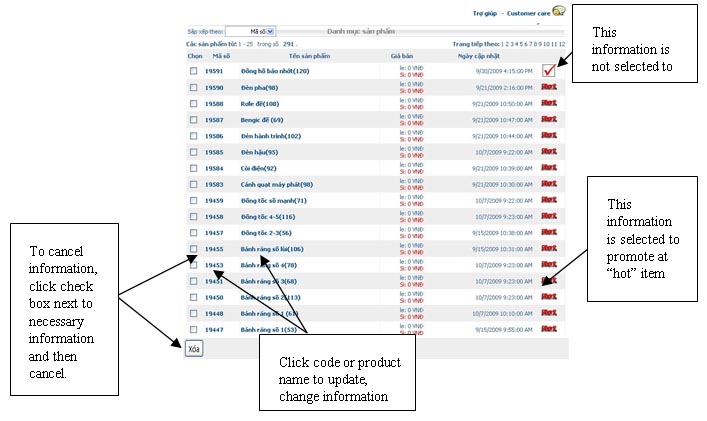In the stall management, you can control:
- List of all the news archive (Ex: check the published products, click on "All Products")
- Delete the news archive
Click the checkbox next to the product you need to delete
Click "Delete"
- Update information to renew
Click on code number or subject
+ Change the content of information (if necessary)
Click on "Change Image" to change photo display of the information (if necessary)
Click "Update" to complete the update
- Select product into the ad in "Hot". If the ad account ‘s balance is > 0đ, selected products will appear in "Hot", respectively.